Zinc Theme
The Zinc Theme is our first example theme implementation. Please refer to it for a simple primer on how to implement a custom theme.
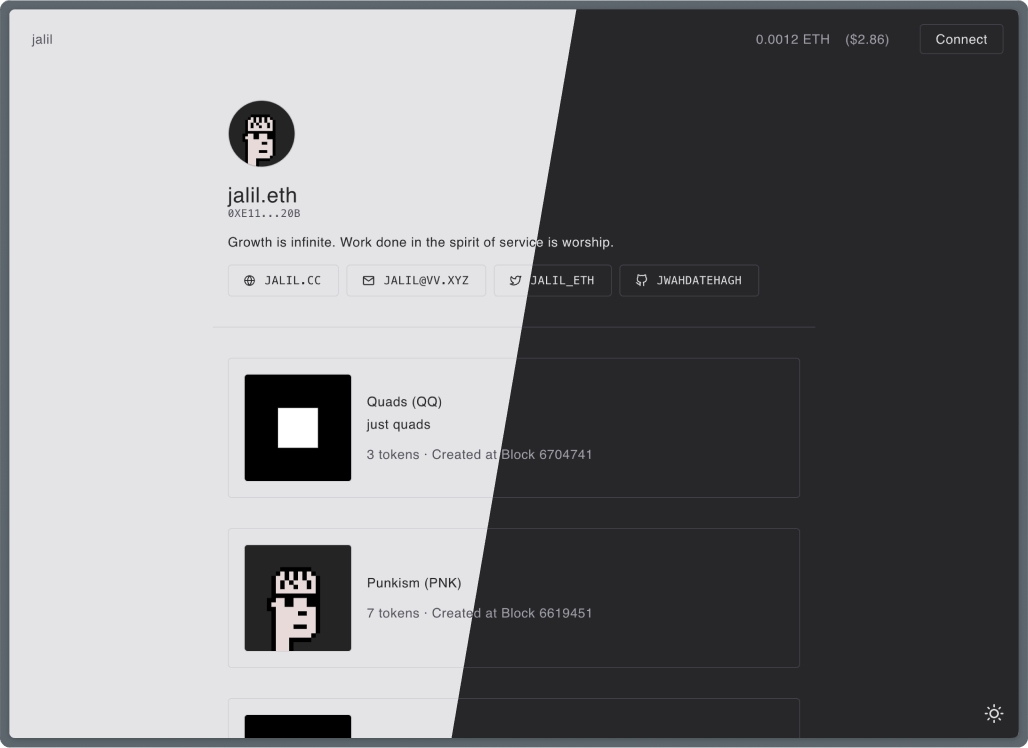
Let's run through the main changes that are applied to the base application to understand how to build themes similar to this.
Adjusted core styling
The base theme comes with various CSS variables, that can be overridden to change basic styles quickly without touching custom CSS rules.
The Zinc theme makes use of this by applying these variables:
:root {
/*
* THEME COLORS
*/
/* ... */
/*
* FONTS
*/
--font-family: sans-serif;
--font-base: 14px;
--font-lg: calc(var(--font-base) * 1.618);
/*
* UI ELEMENTS
*/
--ui-font-family: monospace;
--ui-font-size: 12px;
--ui-text-transform: uppercase;
--ui-font-weight: 500;
/*
* BORDERS
*/
--border-color: var(--gray-z-3);
--border-radius: var(--size-1);
/*
* COMPONENTS
*/
--button-background-highlight: var(--gray-z-3);
--card-background-highlight: var(--gray-z-3);
--breadcrumb-background-highlight: var(--gray-z-3);
}
/* LIGHT */
:root {
--background: var(--gray-200);
--color: var(--gray-800);
}
/* DARK */
.dark {
--background: var(--gray-800);
--color: var(--gray-200);
}Check out the full CSS customizations on Github.
Customize an existing component
Customizing via CSS
If you want to further customize some components, you can do so by applying custom CSS rules:
/* Apply custom padding to Breadcrumbs */
.breadcrumbs a,
.breadcrumbs > span:not(:has(> a)){
padding: var(--ui-padding-y) calc(var(--ui-padding-x)/2);
}Customizing by overriding an existing component
You can override components from the base app implementations by naming them like the root component. As an example, the Zinc theme overrides the Icon.vue component like so:
<template>
<i v-if="ICONS[type]" class="icon">
<svg width="24" height="24" viewBox="0 0 24 24" fill="none" xmlns="http://www.w3.org/2000/svg" v-html="ICONS[type]"></svg>
</i>
<FeatherIcon v-else :type="ICON_NAMES[type] || type" class="icon" />
</template>
<script setup>
import FeatherIcon from 'vue-feather'
const ICON_NAMES = {
add: 'plus',
close: 'x',
edit: 'edit-2',
email: 'mail',
discord: 'at-sign',
times: 'x',
website: 'globe',
withdraw: 'dollar-sign',
}
const ICONS = {
'x.com': `<path ...`,
vv: `<path ...`,
check: `<path ...`,
}
const props = defineProps({
type: String,
})
const type = computed(() => ICON_NAMES[props.type] || props.type)
</script>Customizing by extend an existing component
If you want to functionally extend an existing component, you can create a custom wrapper component and using it instead The Zinc theme showcases how to do this by making the application header sticky and applying a border when scrolling down.
<template>
<BaseAppHeader
:style="{
borderColor: y > 10 ? 'var(--border-color)' : 'transparent'
}"
/>
</template>
<script setup>
import { default as BaseAppHeader } from '@base/components/AppHeader.vue'
import { useWindowScroll } from '@vueuse/core'
const { y } = useWindowScroll()
</script>
<style>
.app-header {
position: sticky;
top: 0;
/* ... */
}
</style>TIP
Note we can import the base component using @base/components/... because we set it up as an alias in our nuxt.config.ts.
alias: {
'@base': '@visualizevalue/mint-app-base',
}Add new components
You can add entirely new components as well, and use them throughout the application. The Zinc theme adds a ToggleDarkMode.vue component which changes the color scheme of the site and stores the current selection in localStorage.
We register the new dark mode toggle in the root app.vue file by simply overriding it.
<template>
<button @click="() => toggleDark()" title="Switch Light/Dark mode">
<Icon v-if="isDark" type="sun" :size="20" />
<Icon v-else type="moon" :size="20" />
</button>
</template>
<script setup>
import { useDark, useToggle } from '@vueuse/core'
const isDark = useDark()
const toggleDark = useToggle(isDark)
watch(isDark, () => {
if (isDark.value) {
document.documentElement.classList.remove('lightmode')
localStorage.setItem('color-scheme', 'dark')
} else {
document.documentElement.classList.add('lightmode')
localStorage.setItem('color-scheme', 'light')
}
})
onMounted(() => {
if (! isDark.value) {
document.documentElement.classList.add('lightmode')
}
})
</script><template>
<div>
<AppHeader />
<main>
<NuxtPage />
</main>
<ToggleDarkMode />
</div>
</template>Feel free to reach out on Github with theming issues, and improvements.